In conclusion, you can find innovative Blogger templates from this article. Blogger is not well known than WordPress. Because Blogger is limiting when you want to add some technologies. Also, the template designs are not cool.
However, I think that it is useful information for those who are thinking of starting a blog in Blogger, so please read it until the end!
It is better to read this article if you want to make cool and professional Blogger blog.
What is Blogger?
This video is cool, isn't it?
Do you know Blogger? It is a free blog service offered by Google. Although it is not popular in the world, it is easy to write blogs by amateurs.
The majority of bloggers (bloggers here call people who are managing blogs) seems to be using WordPress. Of course, WordPress is also popular abroad.
Why did I choose Blogger rather than WordPress?
This time, I would like to compare Blogger and WordPress and tell the merit of Blogger.
Blogger is perfect for SEO
WordPress is advantageous for searching SEO. SEO is "Search Engine Optimization".
On the other hand, Blogger is also a blog management company specializing in SEO. Because Blogger is a blog provided by Google. It is possible some kind of Google's benefit. Personally, I think that the first advertisement is hidden and the simplicity of advertisement because Google is involved.
Before, the best way of SEO was to paste their Web URLs to other sites and users.
Why?
Because you will refer to and quote truly good articles and information. This is not only on the Web but also at the university's paper making reference literature. An article on which the cited link is posted was the easiest way to reach a top page in Google.
But some people misusing this method came out. That is a black hat SEO company. Certainly, SEO is important in the sense that you will see articles. Now that Google takes policy against malicious links, so there were less companies which misused such the method. "Good content" is considered the best SEO measure for now.
Writing good and useful articles for people leads to the best top search strategy. However, it seems that SEO countermeasures are not influenced only by contents.
For example, I have one blog site in Japanese. It is JapaNEO. I changed from the template I used before to the new template, but apparently the number of search traffic and PV (page view) changed.
Clearly, the PV increased compared to the previous PV!
Not only the influence of the template but also the related articles, breadcrumbs, table of contents settings etc. I also made detailed settings, so the impact from them may be great. However, with this change of the template, JapaNEO was able to benefit from the new one.
In templates, both WordPress and Blogger have "good" templates and "bad" templates as well. As for WordPress, since there are many people who already have created blogs using WordPress, so there are a lot of information of "good" templates. However, there not so much in Blogger. How will you find that good templates in Blogger?
Offering free Blogger templates
It is a site that comes out when you search for "blogger template". The website is called "gooyaabi Templates". That website introduces free templates for various Blogger. If you know somewhat like code etc., please find a template that suits your style.
If you are a programming beginner, please find it from here. First of all, please scroll a little on the site page. Then, it should come out "TOP BEST BLOGGER TEMPLATES 20〇〇". Like this!
Templates chosen from that category are easier to use even for beginners. By the way, if you know somehow the programming language (HTML / CSS / JavaScript), I recommend one column template.
There are two reasons.
One is because many templates are excellent for UI / UX design. The second is because many one column templates can be set as landing pages on the homepage.
Especially, the way to set this homepage as your (business) propaganda page is a way of trend among recent sites. So, if you want to engage in content marketing seriously with Blogger, you may consider one column template.
Upload XML template
If you click "Theme" on the left of Blogger's edit screen, Blogger's theme screen will appear. After that, please click the button "Backup / Restore".
Upload a new template and it will be completed!
After downloading the template, please open ZIP file containing the template. there are documents that carefully list the setting of the menu bar, how to link the social button, etc. Most designers prepare such instructions, it would be better to improve your blog as referring to the manual.
Also, I will explain how to customize templates in detail with a new article.
Old type designs are already over!
There were many simple templates in Blogger Even now, the first blog template is like this when you open a new blog.
Can you see it? Writers who write articles on comparison between overseas Blogger and WordPress said,
"Blogger templates are lacking in design quality."
However, the problem of designs would be reconsidered by recent Blogger templates.
NEW Blogger template
Actually, Blogger distributed new free templates from around 2017. It has become a template that incorporates quite a contemporary style UI design with a completely different from what it used to be. Even if you do not look at the code in particular, you can be a site of style that suits your needs just by "Widget", "Gadget"or "Customize", so it should be useful for beginners.
What did you think about how to dramatically customize Blogger? It is easy for WordPress to have fashionable and cool impression, but Blogger also comes up with a fashionable template like this one. I hope that you go curious about Blogger!



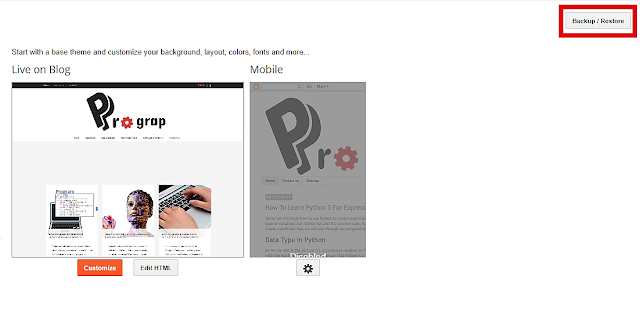













No comments:
Post a Comment