
Here we are, Mathematica from zero for everyone but specially for beginners and all the people who have strong desire for learning and improving. We wanna offer you some steps in order to introduce yourself in the amazing world of computer science and specially in the world of Wolfram Mathematica. It's time to approach to the result of the effort of many mathematicians, programmers, engineers and related people with Wolfram Mathematica who contributed in the creation and improvement of the software whose influences goes beyond from maths and reaches Engineering, Computer Science, Mathematics, Physics, Statistics, Financial and many others field that you will discover little by little.
Introduction of Wolfram Mathematica
It's possible that you heard something about Mathematica before, maybe when you were trying to solve a teasing math problem and you wanted to check your solution for being sure about your procedure, then you typed the problem in Wolfram Alpha and then the solution for your stated problem appears in the screen. Then if we talk about Mathematica it's possible somebody can say "this is related just to academic purposes, no real applications", "just for check my task, I wanna see the step by step" ,etc. If this is your mind then we can say to you "It's time to change and turn around", Mathematica is a growing system with about 5000 algorithms with connections and direct applications to problems from well know in specialized areas, check for example https://www.wolfram.com/mathematica/ for visualizing some examples. Now let's make the most important, let's install Mathematica!!!
How do you Download Mathematica?
We will make a step-by step process in order to install Mathematica.
Download at first the free version of Mathematica in this LINK, here you can find a Trial Version of Mathematica valid for 15 days, in order to download the free version you need to create your own Wolfram ID as suggested. You only need to provide some information about yourself in order to create your Wolfram ID.
After that Wolfram will send you to the provided mail a link for activate your account, a mail like this must appear in your received mails.
Please follow the link for Wolfram users and validate your account, If you follow the mail as early as possible us you won't have problems validating your account and then you will see this windows
Now it's time to download our free version, as we can see in the validation window you can Sign In, please do it and you will see the following window.
Depending of your operative system you can choose among Windows, Mac or Linux. In the present article we will focus in installing and beginning our learning in Windows. Please click the link related to Download for Windows. After doing this you will see a downloading, you only need to wait and then you will have the Trial Version.
Now please accept the conditions by default of your system, after this you will see a window which allow you to begin your free trial. Now it's time to learn some resources useful for learning Mathematica from Zero to Expert.
We will provide different resources from academic to practical background, and in our next article you will be able to know how to use the Mathematica's functions through Mathematica's Notebook so you will learn from basic operation to data management and presentation, this will help you to discover all the possibilities of Mathematica in diverse contexts.
Tutorials for Mathematica
Depending of what you want to learn then you can find different sources, this can be considered further when you wanna create or develop specific functions of Mathematica for solving specific problems. But in order to achieve this point it's necessary to understand the basics of Mathematica, this is the common path to improve your programming skills. Then the main objective of this section is to give you a lot of sources that you can find on Internet, YouTube, Online Books and books released from recognized editors like Springer.
For you we have some web pages which can help you to improve your Mathematica experience. Please feel free to check them and search more for yourself:
- Mathematica Tutorial To accompany Partial Differential Equations: Analytical and Numerical Methods, 2nd edition by Mark S. Gockenbach (SIAM, 2010)
- An Introduction to MATHEMATICA
- Mathematica Cookbook. Sal Magano.
- A beginner's guide to Mathematica
- Wolfram Mathematica ® Tutorial Collection MATHEMATICS AND ALGORITHMS
- Mathematica Online: Things to Try. Enter using you Wolfram ID
Online Tutorials for Learning Mathematica
In order to improve your installing experience you can find here some useful videos which will provide to you step by step ways for using tools from Mathematica.
- Hands-on start to Mathematica.
- Introduction to Mathematica. Peter Rohde.
- Introduction to Mathematica. University of Colorado.
- Mathematica for beginners. Basics.
- WolframResearch
- Introduction to Mathematica. University of Colorado.
Books for Learning Mathematica
It's time for the learners who prefer to read a book and apply the knowledge acquired at the same time, so now we will show you a short list of useful books for learning Mathematica in diverse context, as engineering, science, finance, and many others.
- Wolfram Book
- Hands-On Start to Wolfram Mathematica: And Programming with the Wolfram Language. Author(s: Cliff Hastings, Kelvin Mischo, Michael Morrison
- Mathematica Beyond Mathematics. The Wolfram Language in the Real World. Authors: Jose Guillermo Sanchez Leon
We hope this article could help you to achieve mastering Mathematica. Now we expect you have a new impression of Mathematica, it's more than a calculator which perform hard calculations for academic purposes. Mathematica can achieve more than just calculations, It's the natural Wolfram's language and the computational of Mathematica who allow to perform general purpose programming so the environment suitable for Mathematica goes beyond the academic field and reach the Financial Risk, Data Science, Medical Imaging, Engineering and much more, please visit Wolfram Solutions for more information.
After you test Mathematica you will understand the strength of Mathematica which focused in provide to non-programmers the tools for develop applications and programs similar to C++ and FORTRAN. Furthermore you can use Mathematica to control external devices.
Thanks for reading Prograp, have a nice day, if you have any question please contact us through this media, we will be contacting you in order to help you!!!

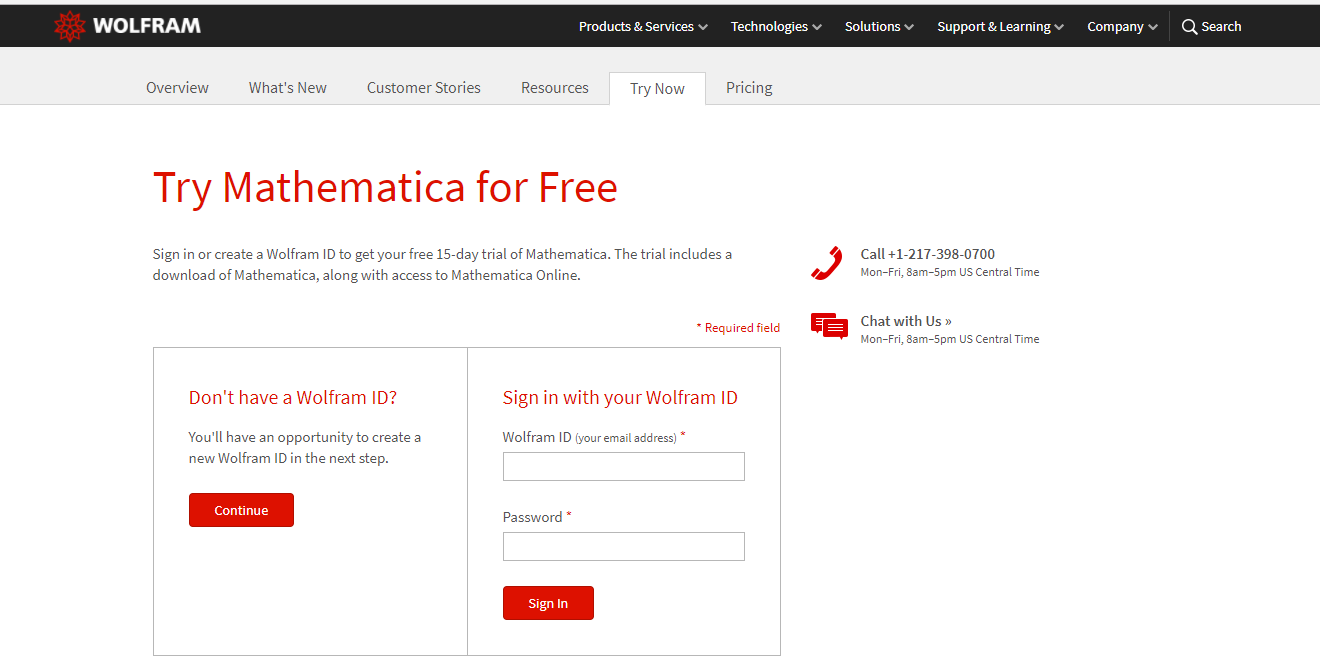














No comments:
Post a Comment